Creating Fun Sora 2 Videos: A Creative Tutorial
Learn how to create fun and engaging videos with Sora 2 AI. Complete prompt guide, creative techniques, and important policy guidelines for safe video creation.
Sora 2 AI opens up incredible creative possibilities, allowing you to blend unexpected characters with cinematic styles to create memorable videos. This tutorial shows you how to craft fun, engaging content while following OpenAI's content policies.

What Makes a Great Sora 2 Video?
The best Sora 2 videos combine:
- Creative character choices - Unexpected characters in new settings
- Cinematic style - Professional camera work and visual effects
- Clear storytelling - A simple narrative arc in 10-15 seconds
- Technical polish - Consistent lighting, color grading, and effects
Whether you're using the free version or Sora 2 Pro for extended features, these principles apply to all your creations.
Important: OpenAI Content Policy Guidelines
Before creating your video, it's crucial to understand OpenAI's content restrictions. Your prompts must not include:
- ❌ Celebrity names or likenesses - Don't mention real people or public figures
- ❌ Sexual content or suggestive language - Keep prompts family-friendly
- ❌ Violent or harmful language - Avoid explicit violence, weapons, or dangerous scenarios
- ❌ Real person face uploads - The Cameos feature cannot use photos of real people's faces
What you CAN do:
- ✅ Use fictional or cartoon characters
- ✅ Create action scenes with fantasy elements (like lightning powers)
- ✅ Reference film styles and cinematography techniques
- ✅ Build creative, imaginative scenarios
These guidelines ensure your videos are safe, creative, and compliant. For more information, visit sora2aivideo.io for the latest policy updates.
Core Prompt Engineering Techniques
1. Start with Style Reference
Reference specific films or visual styles to give Sora 2 clear direction:
Style: Mimic the cinematic aesthetic of [film name] - handheld camera movement,
desaturated color palette, dramatic lighting. Blend [character] seamlessly into
this realistic environment.
Why it works: Film references provide clear visual benchmarks that Sora 2 understands well.
2. Break Down Your Story
Plan your video in 2-3 second segments:
- 0-3 seconds: Establish setting and character
- 3-6 seconds: Build tension or show action
- 6-9 seconds: Climax or resolution
- 9-12 seconds: Closing moment or transition
3. Include Technical Details
Specify camera work, lighting, and effects:
Extreme close-up shot, heavy camera shake, cold desaturated color tone,
high film grain. Character's face shows determination, background shows
[environment details].
4. Maintain Visual Consistency
Use consistent elements across all scenes:
- Color palette (e.g., "cold desaturated tones")
- Camera style (e.g., "handheld documentary style")
- Texture effects (e.g., "high film grain")
- Lighting approach (e.g., "dramatic shadows")
Example: Creative Character Integration
Here's how to blend a cartoon character into a cinematic environment:
Scene Setup:
A [cartoon character] wearing [period-appropriate clothing], face showing
[emotion]. Medium shot, handheld camera movement, [color palette] tones.
Background: [detailed environment description].
Key Elements:
- Character adaptation to environment (dirt, weather effects)
- Emotional expression matching the scene tone
- Environmental details that ground the character
- Camera work that enhances the mood
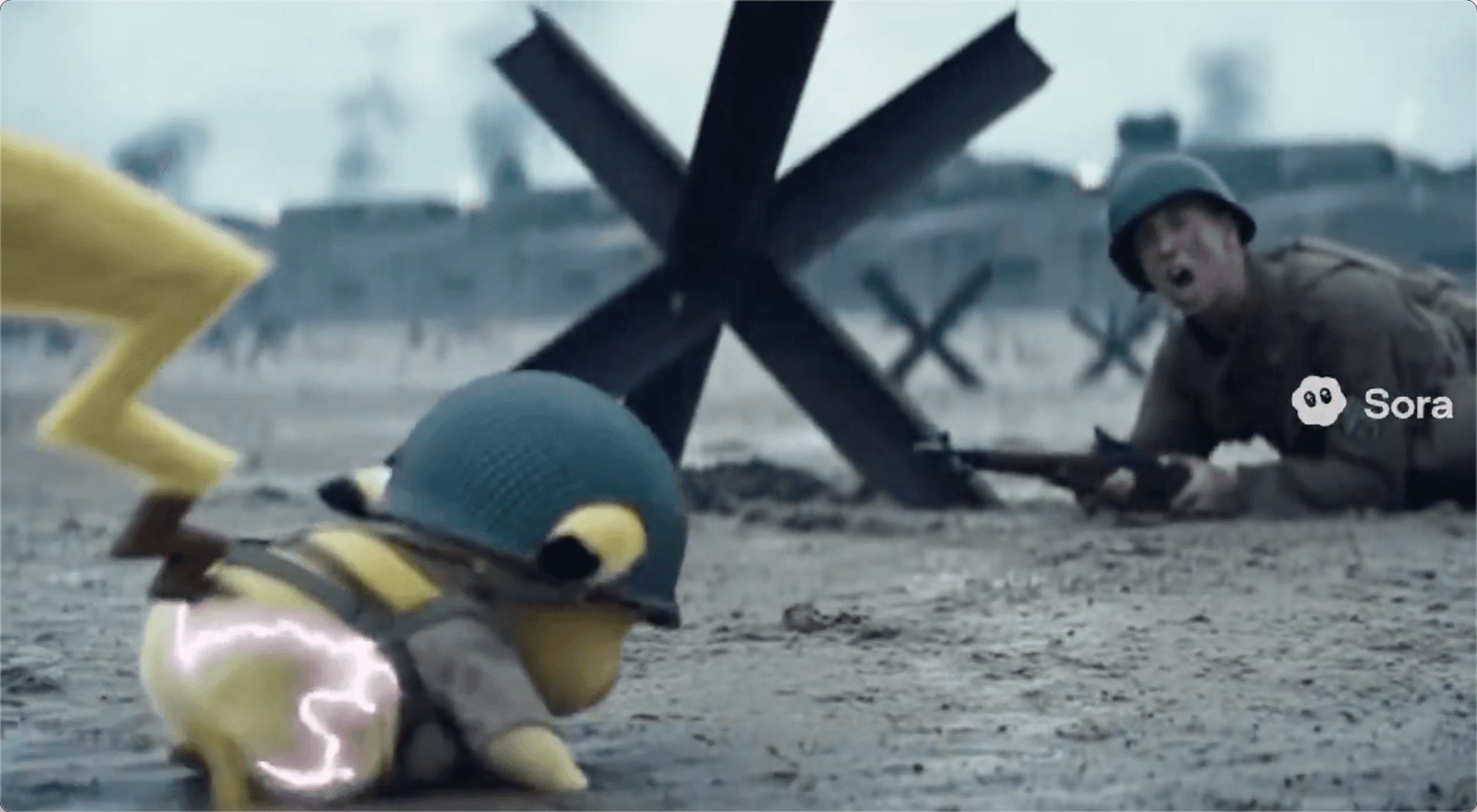
Step-by-Step Creation Process
Step 1: Choose Your Concept
Pick an interesting combination:
- Character: Cartoon, game character, or mascot
- Setting: Historical period, fantasy world, or modern scene
- Style: Film reference or visual aesthetic
- Emotion: What feeling do you want to convey?
Step 2: Write Your Master Prompt
Create an overall style guide:
Overall Style: [Film reference] aesthetic - [camera style], [color palette],
[texture effects]. Seamlessly integrate [character] into [environment],
creating [emotional tone].
Step 3: Break Into Scenes
Write 2-3 prompts for key moments:
- Opening scene (establish character and setting)
- Middle action (build tension or show conflict)
- Resolution (climax or conclusion)
Step 4: Generate and Refine
- Generate each scene separately first
- Review for consistency and quality
- Adjust prompts based on results
- Generate final sequence
- Use Sora Watermark Remover to clean up your final video
Step 5: Enhance (Optional)
Post-production improvements:
- Add sound effects or music
- Color grade for consistency
- Add text overlays or titles
- Export in your preferred format
Creative Variations to Try
Different Character Types
- Video game characters in historical settings
- Mascots in unexpected situations
- Original characters you design
- Animals with human-like scenarios
Different Visual Styles
- Film noir - Dark, dramatic shadows
- Sci-fi epic - Futuristic, high-tech environments
- Fantasy adventure - Magical, mystical settings
- Documentary style - Realistic, observational camera work
Different Emotional Tones
- Heroic - Emphasize bravery and triumph
- Mysterious - Create intrigue and suspense
- Whimsical - Playful and lighthearted
- Dramatic - Focus on emotional depth
Common Challenges and Solutions
Challenge: Character Looks Inconsistent
Solution: Include specific character details in every prompt:
- Clothing description
- Physical features
- Emotional state
- Environmental effects on character
Challenge: Camera Movement Too Smooth
Solution: Explicitly request camera style:
"Handheld camera shake"
"Documentary-style filming"
"Violent camera movement"
"Low angle tracking shot"
Challenge: Colors Don't Match Between Scenes
Solution: Use consistent color descriptions:
- "Cold desaturated palette"
- "Warm golden tones"
- "Muted grays and browns"
- "High contrast black and white"
Tips for Better Results
- Be specific - More detail = better results
- Reference films - Helps Sora 2 understand complex techniques
- Test scenes individually - Easier to refine before combining
- Keep it simple - 10-15 seconds works best for narrative clarity
- Focus on emotion - Character expressions drive engagement
Using Sora 2 Pro Features
If you upgrade to Sora 2 Pro, you get access to:
- 1080p resolution - Higher quality output
- Extended duration - Up to 25 seconds per video
- Advanced controls - More fine-tuning options
- Priority processing - Faster generation times
These features are great for professional projects or when you need that extra polish.
Post-Production: Removing Watermarks
After generating your video, you may want to remove the Sora watermark for cleaner presentation. Our Sora Watermark Remover tool makes this quick and easy, perfect for:
- Social media posts
- Portfolio presentations
- Client deliverables
- Personal projects
Your Creative Journey Starts Here
Ready to create your own fun Sora 2 videos? Here's your action plan:
- Visit sora2aivideo.io to get started with Sora 2
- Choose your creative concept - Character + Setting + Style
- Write detailed prompts - Break into scenes, include technical details
- Generate and refine - Test, adjust, improve
- Polish your creation - Remove watermarks, add finishing touches
Remember: The best videos come from creative ideas executed with attention to detail. Don't be afraid to experiment, but always stay within OpenAI's content guidelines.
Key Takeaways
- ✅ Use film references for clear visual direction
- ✅ Break your story into 2-3 second segments
- ✅ Include technical details (camera, lighting, color)
- ✅ Maintain consistency across scenes
- ✅ Follow OpenAI content policies strictly
- ✅ Use tools like Sora Watermark Remover for final polish
Sora 2 is a powerful creative tool that rewards detailed, thoughtful prompts. With practice and creativity, you can create videos that are both fun and impressive.
Related Articles
- How to Use Sora 2 AI Video Generator: Complete 2025 Guide
- Sora 2 vs Runway Gen-4 vs Pika 2.2: Detailed Comparison
- Start Creating with Sora 2 AI Video Generator Now
Last Updated: October 14, 2025
Project Difficulty: Intermediate
Estimated Creation Time: 20-30 minutes
Sora 2 Features Used: Text-to-video, cinematic effects, character integration, scene sequencing
Ready to Create Amazing AI Videos?
Now that you've learned the techniques, it's time to put them into practice. Use our powerful Sora2 AI video generator to transform your ideas into stunning video creations.
Start Creating AI Videos Now
